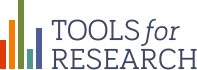This Session Portal gives your organisation all functionality to administer cases and sessions with videos for one project. It is based on the experiences we have in supporting several projects since 2006, but it was re-built from scratch using a powerful and safe CMS (Drupal 7) since 2013.
Use case
This Session Portal ideally fits organisations that run a project in which professionals conduct sessions with (groups of or single) clients. These sessions are recorded (video/audio) and the recordings need to stay available for supervision, for audits and/or quality control. Per video there is a detailed session form, containing the fields you need for your project. For quality control, these sessions can be audited, whereby the audit results are made available to only those that are allowed to see this, following rules of the project.
User roles
- Professional: this will probably be the largest group: the users of your portal that will upload and view videos. They will all be able to see the videos that they uploaded themselves, but also videos when given access by another user.
- Supervisor will be able to see all material in the cases that they supervise.
- Auditor will be able to give ratings on the sessions that supervisors (or the project managers) guide them to.
- Video Manager: can access all videos and correct the settings on videos. They can also delete videos from the system. When needed the Video Manager(s) in the portal can receive an email notification after each new video upload.
- User Manager can define unlimited new accounts for users.
- Project manager: the role with the highest permissions, people having this role, will be able to access and/or all content in the portal.
Roles can be combined, in smaller organisations for example the Video Manager may be the same user as the User manager...
Specifications
Uploading
Using our TFR Upload tools, you can upload videos directly from your SD-card (used in commercially available low cost cameras, several of them tested and supported by us) or from your hard disk to our secure server. In a dialogue you will be asked for details about the video, so the system knows where to store the video, for easy retrieval later, when you visit the portal.
Viewing (and listening)
Videos that you have uploaded yourself and videos that you have been given access to, can be viewed (streaming). Our compression methods take care that even on relatively low bandwith connections you will be able to view the video. Since in these kinds of videos the sound plays an important role, we payed a lot of attention to getting the souns to the best level.
Managing your clients
Each user of the portal has the ability to add new cases. A case is a container for sessions, usually for a set of sessions between the professional and the same client or group of clients. Each case can have a status (in preparation, active, etc.), a supervisor (that will be notified of activities in the case) and fields as needed in the project.
Supervising
The supervisor will act on the notifications (s)he receives about activity in the case. Supervising will be tuned to te needs of the project.
Auditing
As decided upon by the supervisor (or other people, depending on your project's workflow) the auditor receives notifications for audit tasks. After indicating that the task has been fulfilled, the supervisor and the professional both receive notification of trhe audit being finished.
Managing the portal
Several management levels have been built in and will be tuned as needed. It is our experience that no project uses the same levels and workflows.....
Capacity
The size of the Session Portal is limited by server space only. We host Session Portals with more than 10,000 sessions and videos.